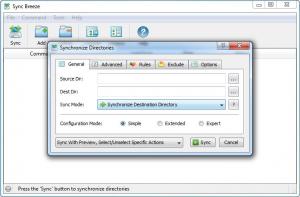SyncBreeze
10.7.14
Size: 5.74 MB
Downloads: 4194
Platform: Windows (All Versions)
Imagine that you have a lot of important files and folders stored on your computer. In case of a hacker attack or virus infection, all this data can be easily deleted or corrupted, putting the user in the impossibility to continue with his work. To avoid such situations, the best solution possible would be to back up or synchronize all this important data to a safe location. In this way, in case your data gets deleted or corrupted, you will be able to easily get it back.
A software which can help you in this case is SyncBreeze. Judging by its name, we can say that this Windows application allows you to synchronize all your personal and private data with any location on the same hard disk, on another one or an USB memory stick. Installing the application is one simple task, as it requires only a few clicks for completion. After installing and running the program, the user will notice a simple and intuitive interface which allows him to easily add a new sync task. The first thing to do is to specify the source and destination folder. Optionally, the user can configure various parameters regarding the synchronization process.
As such, he can configure the program to automatically sync new files or folders at certain time intervals. Besides that, the program can be configured to sync files at a certain hour, each day. Various sync rules can be applied, but unfortunately, this is only available in the full version of SyncBreeze. What's more, certain files or folders can be excluded from the synchronization process.
An unlimited number of sync tasks can be added to the program's interface, each having its own settings and options. Besides that, the list of sync tasks can be easily exported to a file, for reusing it later on.
Pros
It allows you to easily sync files and folders using an intuitive interface. Besides that, the program can be configured to automatically sync files at certain time intervals or at certain hours. Moreover, the list of sync tasks can be exported to a file.
Cons
The demo version doesn't allow setting sync rules. SyncBreeze allows you to easily synchronize all your files and folders using a very simple and intuitive interface.
SyncBreeze
10.7.14
Download
SyncBreeze Awards

SyncBreeze Editor’s Review Rating
SyncBreeze has been reviewed by Jerome Johnston on 27 Jun 2012. Based on the user interface, features and complexity, Findmysoft has rated SyncBreeze 4 out of 5 stars, naming it Excellent